

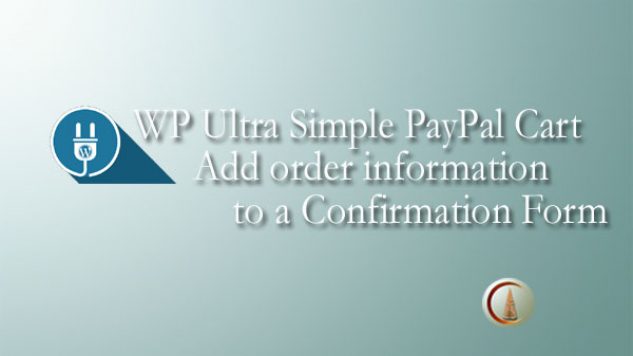
I recently wanted to add the shopping cart contents of a WP Ultra simple Paypal Cart into Contact Form 7 so that the information from the cart was sent with the form when it was submitted. Adding Variables to Contact Form 7 actually isn’t as difficult as I thought!
First, I had to name the Contact 7 form for identification. If I was handcoding a form, I’d just add: name ='my_form'. But as the Contact 7 documentation states, you only need to include html_name='my_form' in the Contact 7 shortcode.
Then, adding a small piece of javascript will automatically grab the product information and quantity and add it to the specified field of the Contact 7 form:
function confirmProducts() {
var product = document.getElementsByClassName("cartLink");
var quantity = document.getElementsByClassName("iquantity");
var n = product.length;
for (var i = 0; i < n; i++){
var products = [product[i].innerHTML];
var quantities = quantity[i].value;
var allProducts = quantities + " " + products;
var productList = allProducts.replace(/(<([^>]+)>)/ig," ");
console.log(productList);
document.my_form.yourorder.value += productList + "\r\n";
}
}This code grabs all of the order information from the Shopping cart and places it into the Contact 7 form named “my_form” in the field called “yourorder” (a field created in the Contact 7 Form) as highlighted above. For me, the trickiest part was just figuring out the right operator ‘+=’ to add all of the products. (It’s always the little things that trip me up!)
Anyway, I just added the above code to the WordPress page with the ‘cart’ and Contact 7 shortcodes. WP Ultra simple Paypal cart needs to be set up with “3 Step cart form URL” which is at the bottom of the plugin’s settings page. Contact Form 7 needs to be configured as described in WPUSPC:
1. Go to edit your form,
2. Scroll down and go to “Additional Settings” text area,
3. Paste => on_sent_ok: “location = ‘http://example.com/mycart’;” (replace http://example.com/mycart by your own URL) ,
4. And create http://example.com/mycart page if not existing, plus past [show_wp_shopping_cart] shortcode
EDIT: Contact Form 7 is deprecating the on_sent_ok method. See this post.
Finally, at the bottom of the form/cart checkout page, add the following code in order to activate the earlier piece of code when the page loads.
if(window.attachEvent) {
window.attachEvent('onload', confirmProducts);
} else {
if(window.onload) {
var curronload = window.onload;
var newonload = function(evt) {
curronload(evt); curronload(evt);
confirmProducts(evt);
};
window.onload = newonload;
} else {
window.onload = confirmProducts;
}
}Although the above code is specifically designed for WP Ultra Simple PayPal Cart, it can be modified slightly for adding variables to Contact Form 7 using just about any other source of data.
Leave a Comment